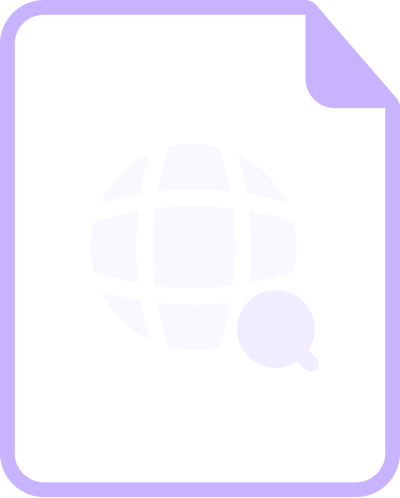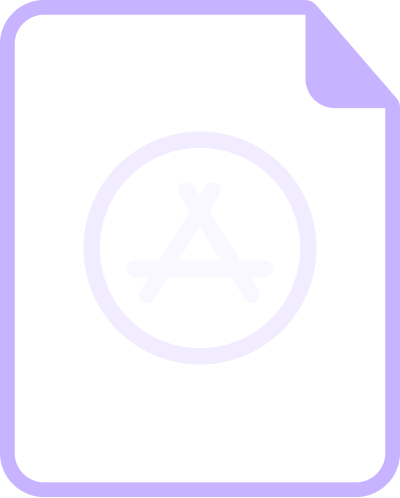Platform Modules
Web, Social Media, Marketplace, App Store, Dark Web, Abuse Mailbox
Abuse Mailbox
This guide is for organizations that don’t yet have an external abuse mailbox but need to set one up in order to use the External Abuse Mailbox module. An abuse mailbox is a dedicated email address where your customers, partners, and other third-party users can forward dubious messages. These instructions walk you through creating a […]
Discover how emails are categorized in the External Abuse Mailbox module and what those categories reveal about how bad actors are attempting to exploit your customers. Understanding the categories helps you recognize threats and gain insight into the tactics attackers use. Knowing how each threat is evaluated enables security teams to evaluate, prioritize, and take […]
Bolster’s External Abuse Mailbox module automates abuse email triage, helping security teams detect, prioritize, and mitigate threats. This guide walks through setup, including configuring email forwarding, adding brand assets, and setting user roles to improve threat detection and streamline response.
Bolster’s Abuse Mailbox Dashboard provides real-time analytics on phishing, scam detection, and takedown progress. Identify trends, analyze malicious emails, and track mitigation efforts. See email threat breakdowns, takedown times, and attack patterns to take action. Learn how security teams use this dashboard to streamline threat response and protect their brand from evolving cyber risks.
Learn how to review and take action on reported emails in Bolster’s External Abuse Mailbox module. This guide covers assessing forwarded customer reports, identifying threats, tracking takedown progress, and mitigating phishing and scam risks. Use dashboard insights, export data, and escalate issues to streamline security response and protect your brand from evolving cyber threats.
Set up email forwarding for Bolster’s External Abuse Mailbox module to ensure phishing and scam reports are automatically processed. This how-to guide covers configuring Gmail and Outlook forwarding, verifying setup, and troubleshooting common issues. Automating this process helps security teams detect threats faster and streamline response.
Social Media
Use Social Media search terms to define the Social Media findings of interest. A search term consists of: Example To find: Enter this: Platform: Facebook posts Category: Crypto scams Value: Bolster Available Categories Value Guidelines
The Social Media dashboard gives you a snapshot of your defense activities across social media platforms. Monitor social medial to detect threats like: a statistics for social media points of interest b detections to monitor c analytics to drill into underlying data Social Media Points of Interest The top section lists the statistics of interest […]
Web
The best way to review and address findings in the Web Module will vary by organization. Here’s a good practice to start with.
Bolster categorizes findings into these intent categories.
The Web Dashboard gives you a snapshot of your web defense activities.
Dark Web
Learn how to Add Search Terms so Bolster’s Dark Web module can monitor for specific leaked data, phishing kits, and other threats. Define info types, sources, and keyword values to identify relevant findings. Includes Boolean operators, format guidelines, and examples to help security teams detect breaches and streamline triage.
Bolster’s Dark Web Dashboard delivers real-time threat intelligence on exposed credentials, phishing kits, source code, and other risks on the dark web. Security teams can see filtered findings, drill down for details, and track emerging threats. This article includes sample workflows to help teams investigate and mitigate threats using Bolster’s dark web monitoring tools.
Track and manage dark web threats with Bolster. Surface exposed credentials, stolen data, and threat actor activity from anonymous sources like Tor and Telegram. Review findings, assign follow-up, and mark resolved items to stay organized. Help your security team focus on the threats that matter most across hidden channels.
Learn in detail how to set up detection for common threat types using Bolster’s Dark Web module. This guide walks through setup steps for finding and monitoring compromised accounts, stolen credit cards, phishing kits, executive doxing, and leaked source code. Use search terms and playbook automation to streamline threat detection and take action across anonymous dark web sources.