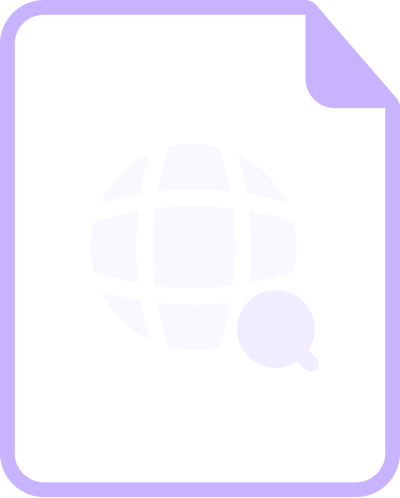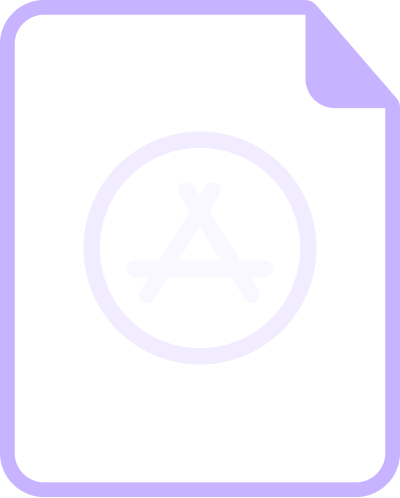Links are central to how we use the internet, but they also open the door to phishing, malware, and other serious threats. Knowing how to evaluate link safety is essential for protecting both individuals and organizations.
Common Link-Based Threats
Understanding the most common threats associated with links is crucial for IT security and risk management professionals in order to protect their systems and data.
1. Phishing Attacks
One of the most prevalent threats associated with links is phishing attacks. In a phishing attack, cybercriminals send deceptive emails or messages containing malicious links that appear to be legitimate. These links lead users to fake websites that are designed to steal sensitive information, such as login credentials or financial details. By clicking on these malicious links, users unknowingly compromise their security and expose themselves to identity theft or other scams.
2. Malware Infections
Links can also be used to spread malware infections. Cybercriminals embed malicious code within links, and when users click on these links, the code is executed, allowing malware to be downloaded onto their systems. This malware can then carry out various malicious activities, such as stealing data, disrupting system operations, or even providing unauthorized access to cybercriminals.
3. Drive-By Downloads
Drive-by downloads occur when users visit a website that has been compromised or infected with malicious code. These sites can trigger hidden scripts that automatically download malware onto a user’s device, sometimes without the user clicking anything. This type of threat is particularly dangerous as it requires no user interaction, making it difficult to detect or prevent.
4. Cross-Site Scripting (XSS)
XSS attacks exploit vulnerabilities in web applications by injecting malicious scripts into otherwise trusted websites. If a user clicks a link to a compromised page, their session can be hijacked or data stolen.
Risks When Checking Links
Scanning links is essential, but it’s not without its own risks.
- Exposure to Threats: Some scanners open URLs in real time, which can interact with malicious content or phishing pages (especially if the scanner lacks proper isolation).
- False Positives/Negatives: Not all tools are equally accurate. Flagging legitimate links as threats wastes time. Missing actual threats creates a false sense of safety.
- Information Leakage: Scanning links might reveal metadata like your IP address or user agent to attackers. This can be used for targeting.
Best Practices for Link Scanning
- To reduce the risk of opening suspicious links, use trusted link-scanning technology that can help detect phishing, malware, and exploit attempts before they load.
- Train users on basic link hygiene, including hovering over links to preview destinations, checking domain names carefully, and avoiding unsolicited messages.
- Firewalls, endpoint protection, and strong access controls should backstop link scanning. And always maintain secure, versioned backups in case a threat slips through.
Using CheckPhish
CheckPhish is the place to start for domain monitoring, standing out as a real-time URL and website scanner. Once a URL is submitted, our engine spins up an automated headless browser to capture a live screenshot, natural language content on the webpage, DOM, WHOIS, and other essential information.
The engine sends this information to multiple deep learning models in the backend that can recognize essential signals like brand logos, sign-in forms, and intent. Our engine then combines these signals with our proprietary threat intel data to identify phishing and scam pages.